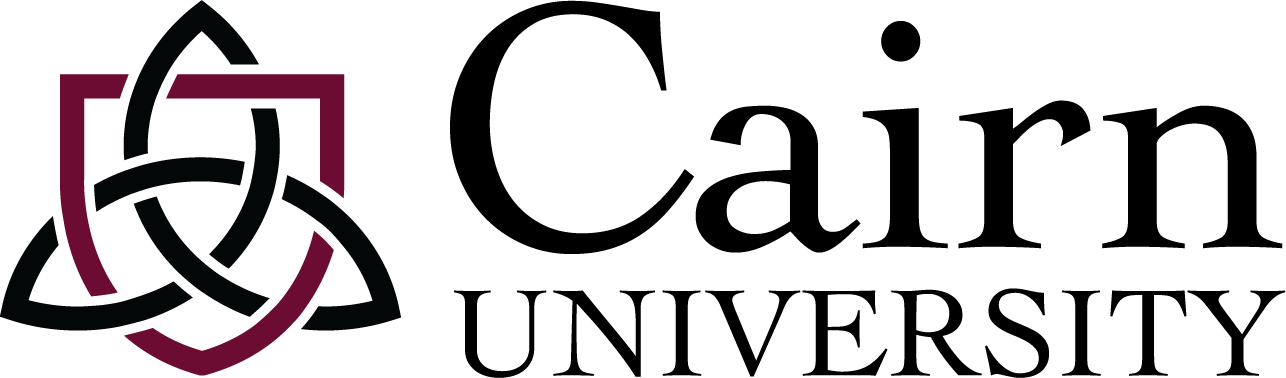University Social Media Guidelines
Cairn University utilizes social media to support branding, event promotion, and engagement initiatives with various audiences, including alumni, students, donors, prospective student families, and the community. In addition to the University’s main social media channels, several Cairn departments and schools manage their own social media channels for more targeted engagement with their constituents. Communications and Marketing supports these channels and provides oversight for quality assurance purposes.
Social Media Directory
Jump to:
Have questions? Contact Social Media Specialist Emma Shelley eshelley@cairn.edu. You can also find more helpful resources at cairn.edu/marketing.
Top 3 Do's and Don'ts for Social Media
- Engage with the University online! Feel free to comment on and share posts that resonate with you, and tag Cairn as you post your own Cairn experiences. Use the handles and hashtags listed above to loop yourself into conversations other people are having around different aspects of the University.
- Maintain a professional tone and voice, and use proper grammar. When you post on behalf of, when referencing, the University, your language should be professional and in good taste.
- Utilize Communications and Marketing as a resource when you consider launching a Cairn social media account. We will help you set up your account and support your engagement goals.
- Avoid copying and pasting University logos from the internet. Communications and Marketing can provide you with high quality logos so that all University branding is consistent.
- Beware of using unofficial abbreviations and names for the University (ex: CU for Cairn University) and its schools, programs, etc (ex: SOM for School of Music). When in doubt, check with Communications and Marketing before posting.
- Make it a point not to criticize individuals and institutions, or post inflammatory remarks. Employees can express personal views on topics within the bounds of Cairn’s Community Life Covenant and Employment Agreement. That said, when engaging with news and developments where Cairn is mentioned, remember that what you post may be viewed as a representation of the University.
Guidelines for Department Pages
- Continuity
Guidelines for Facebook
- Account
- Account creation: use personal accounts to manage pages. Facebook allows scalable access to administer a page and users can be assigned to serve as a manager, content creator, moderator, advertiser or insights analyst. Only the manager can assign admin roles so it is suggested that 2-3 people have the manager role at all times in case one leaves the University.
- Account backup and requirement: grant access to the University’s social media team by adding [email protected] as an administrator.
- Profile
- Your page name should follow this format: “Cairn University” followed by the name of your program/school/department (e.g., “Cairn University School of Music” or “Cairn University Alumni Association”)
- Your username should be approved by the Communications/Marketing department, but generally should follow this format: “Cairn” or “CairnU” followed by the name or abbreviation of your program/school/department (e.g., “CairnUAlumni” or “CairnULife”)
- The “Tabs” section on the left side of the page should only include tabs that are being used. Any tabs that are not currently in use should be deleted.
- The order of the tabs in the “Tabs” section is up to the manager of each page, but generally tabs should be ordered from most important to least important.
- Fill out the “Our Story” section on the right side of the page with a brief description/history of your department or group.
- Content
- Do not post a link without including text or a description. Additionally, you should direct your audience to click on the link. Example
- High-quality images are preferred over graphics, but if you need to communicate information to your audience and do not have a high-quality image available for use, graphics are acceptable. Canva.com is a great, free tool to use for creating graphics. When creating graphics, try to keep them simple and clean.
- All posts should include an image, graphic, or link, if possible.
- If your department or group has both a Facebook page and an Instagram page, do not post automatically from Instagram to Facebook. Facebook posts are formatted differently than Instagram posts. Always post directly from Facebook. Bad Example
- If appropriate, tag organizations or groups that are included in your posts. Do not tag a specific person unless that person is a University staff/faculty member and you have their permission. Example
- Avoid using all caps in most situations; it gives the impression to your audience that you are shouting at them.
- In most situations, avoid using multiple exclamation points and questions marks in a row. Bad Example
- Emojis can be used as an effective eye-catcher; work them into posts when appropriate. Example
- Hashtags can be used, but are not nearly as effective on Facebook as they are when used on Instagram and Twitter.
- Use paragraphs to separate thoughts or break up long copy. If you are using hashtags that are not included in the body of the copy, insert them at the bottom of the post. Example
- Before posting, always double or triple-check your post for grammatical errors, correct tagging, and accurate information.
- After posting, check again for grammatical errors, correct tagging, and accurate information. If you posted a link, check to see that it works. Facebook does allow you to edit posts, so that is an option if there is an error.
- Frequency
- You do not need to post every day. Your audience is not expecting that from your page. However, there needs to be some level of consistency in the frequency of posts. If possible, try to post at least once a week, preferably more.
- Interactions
- Like and/or reply to comments left on your posts.
- Like and/or leave comments on posts from other Cairn accounts.
- Like and/or reply to posts from external organizations when appropriate.
- Image Size Specifications
- Cover photo specifications: 820 x 312 px
- Profile image specifications 160 x 160 px
- Newsfeed graphic specifications: 1200 x 628 px
- Facebook Help Center
Guidelines for Instagram
- Account
- Account creation: Because this account will be shared with others, use a general office type of login that can be changed in the event that a team member leaves.
- Account back up and requirement: After creating your handle and login, share that information with [email protected].
- Bio
- Your page name should follow this format: “Cairn” followed by the name of your program/school/department (e.g., “Cairn School of Music” or “Cairn Women’s Volleyball”)
- Your username or “handle” should be approved by the Marketing department, but generally should follow this format: “cairn” or “cairnu” followed by the name or abbreviation of your program/school/department (e.g., “@cairnubusiness” or “@cairnathletics” or “cairnmbb”)
- Every Cairn page should be a “Professional Account”, which gives you access to additional features and analytics. The switch from a personal account to a professional account must be made by the account user.
- Included in the bio should be a short description of your program/school/department and website link (or Linktree) to the appropriate page on cairn.edu.
- Including the school’s address in the bio is suggested.
- Include the specific hashtag for your program/school/department.
- Instagram does not allow links to be posted inside of a post. If you want your audience to be able to follow a link pertaining to a specific post, Linktree is a good tool to use. Linktree is a free tool that gives you one bio link that can house multiple links.
- Content
- Instagram is completely visual. The aesthetic of your account is important. Post pictures that are high quality. Do not post blurry pictures.
- High-quality images are preferred over graphics but if you need to communicate information to your audience and do not have a high quality image available, graphics are acceptable. Canva.com is a great, free tool to use for creating graphics. When creating graphics, try to keep them simple and clean.
- If your department or group has both an Instagram page and a Facebook page, do not post automatically from Facebook to Instagram. Instagram posts are formatted differently than Facebook. Always post directly from Instagram.
- Avoid using all caps in most situations, it gives the impression to your audience that you are shouting at them.
- In most situations, avoid using multiple exclamation points and questions marks in a row.
- Emojis can be used as an effective eye-catcher; work them into posts when appropriate. Example
- Instagram does not allow paragraphs in text. If you have a longer post that needs to be separated into paragraphs, use dots. Example
- Use the hashtag specific to your program/school/department in every post. Other Cairn hashtags can be used when appropriate. External hashtags can be used if it is appropriate for your specific audience. If you want to use more than three hashtags in a single post, consider posting the hashtags in the comments instead of in the actual post. Example
- If appropriate, @mention organizations or groups that are included in your posts. Do not @mention a specific person unless that person is a University staff/faculty member and you have their permission. Example
- If you want your audience to follow a link related to a specific post, direct them to the LinkTree link for your page in your bio. Do not include links inside of any post. Users will not be able to click on them. Example
- Use memes sparingly. In general, it’s best for our academic pages to refrain from using memes to communicate information. In most cases, memes don’t communicate the proper voice and tone to our audience.
- Before posting, always double or triple-check your post for grammatical errors, correct tagging, and accurate information.
- After posting, check again for grammatical errors, correct tagging, and accurate information. Instagram does allow you to edit posts, so that is an option if there is an error.
- Frequency
- You do not need to post every day. Your audience is not expecting that from your account. However, there needs to be some level of consistency in the frequency of posts. If possible, try to post at least once a week.
- Interactions
- Like and/or reply to comments left on your posts.
- Like and/or leave a comment on posts from other Cairn accounts.
- Like and/or reply to posts from external organizations when appropriate.
- Image Size Specifications
- Square photo specifications: 1080 by 1080 px
- Portrait photo specifications 1080 by 1350 px
- Horizontal photo specifications: 1080 by 608 px
- Story photo specifications: 1080 by 1920 px
- Instagram Help
- Instagram Basics
- Posting and Adding Locations
Guidelines for Twitter
- Account
- Account creation: Twitter only allows one central login. Because this will be shared with others, use a general office type of login that can be changed in the event that a team member leaves.
- Account back up and requirement: After creating your handle and login, share that information with [email protected].
- Bio
- Your page name should follow this format: “Cairn” followed by the name of your program/school/department (e.g., “Cairn School of Music” or “Cairn Women’s Volleyball”)
- Your username or “handle” should be approved by the Marketing department, but generally should follow this format: “Cairn” or “CairnU” followed by the name or abbreviation of your program/school/department (e.g., “@CairnUBusiness” or “@CairnAthletics” or “CairnMBB”)
- Included in the bio should be a short description of your program/school/department and website link to the appropriate page on cairn.edu.
- Including the school’s location in the bio is suggested.
- Include the specific hashtag for your program/school/department.
- Content
- Do not post a link without including text or description. Additionally, you should direct your audience to click on the link. Example
- High-quality images are preferred over graphics but if you need to communicate information to your audience and do not have a high quality image available, graphics are acceptable. Canva.com is a great, free tool to use for creating graphics. When creating graphics, try to keep them simple and clean.
- Twitter is much less of a visual platform than Instagram and Facebook, so posts that include only text (such as quotes) are acceptable. But the majority of posts should include an image, graphic, or link, if possible.
- If your department or group has both a Twitter page and an Instagram page, do not post automatically from Instagram to Twitter. Tweets are formatted differently than Instagram posts. Always post directly from Twitter. Bad Example
- If appropriate, @mention organizations or groups that are included in your posts. Do not @mention a specific person unless that person is a University staff/faculty member and you have their permission. Example
- Avoid using all caps in most situations; it gives the impression to your audience that you are shouting at them.
- In most situations, avoid using multiple exclamation points and questions marks in a row.
- Emojis can be used as an effective eye-catcher; work them into posts when appropriate. Example
- Use the hashtag specific to your program/school/department in every post. Other Cairn hashtags can be used when appropriate. External hashtags can be used if it’s appropriate for your specific audience.
- Twitter has a 280 character limit per tweet. If you can’t fit your message into 280 characters, split up the message into multiple tweets using the “thread” feature. Example
- Before posting, always double or triple-check your post for grammatical errors, correct tagging, and accurate information.
- After posting, check again for grammatical errors, correct tagging, and accurate information. If you posted a link, check to see that it works. Twitter does not allow you to edit posts. If there is an error in your post, quickly delete the tweet and post a corrected version.
- Frequency
- You do not need to post every day. Your audience is not expecting that from your page. However, there needs to be some level of consistency in the frequency of posts. If possible, try to post at least once a week.
- Interactions
- Like and/or reply to replies to your tweets.
- Like tweets from other Cairn accounts.
- Retweet and/or reply to tweets from other Cairn accounts when appropriate.
- Like/retweet/reply to tweets from external organizations when appropriate.
- Image Size Specifications
- Profile image specifications: 400 x 400 px
- Banner image specifications: 1500 x 500 px
- Feed specifications: 1200 X 675 px
- Twitter Help Center
Continuity
- Individuals who leave a university position where they serve as a department’s social media administrator must find a colleague to assume this role.
- Notify the Marketing & Communications department that this transition has occurred and include the name, title and email address of the individual to whom this responsibility has been transferred. If a replacement individual cannot be identified, notify the Communications department about the need to serve as an intermediary administrator until a replacement can be identified. If no replacement is found within a reasonable amount of time, the social media space will be deleted or flagged publicly as “no longer active.”
Have questions? Contact Social Media Specialist Emma Shelley eshelley@cairn.edu. You can also find more helpful resources at cairn.edu/marketing.