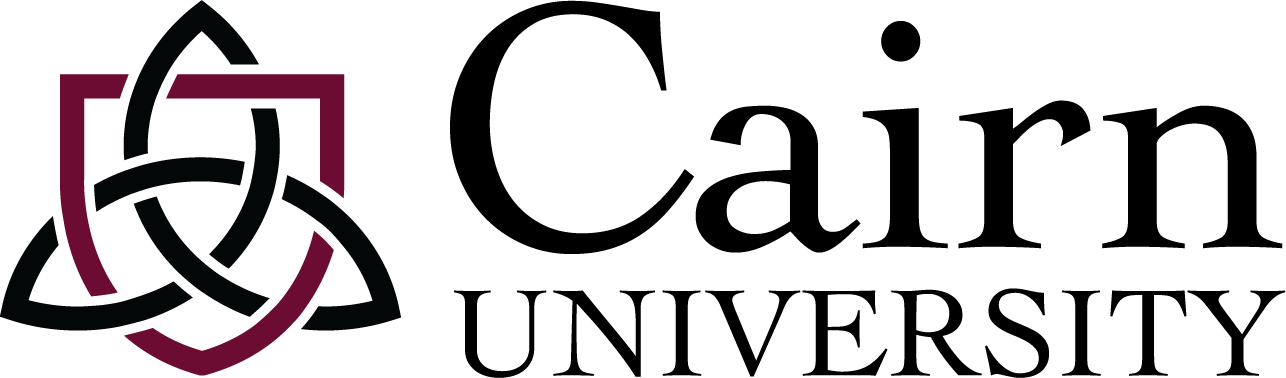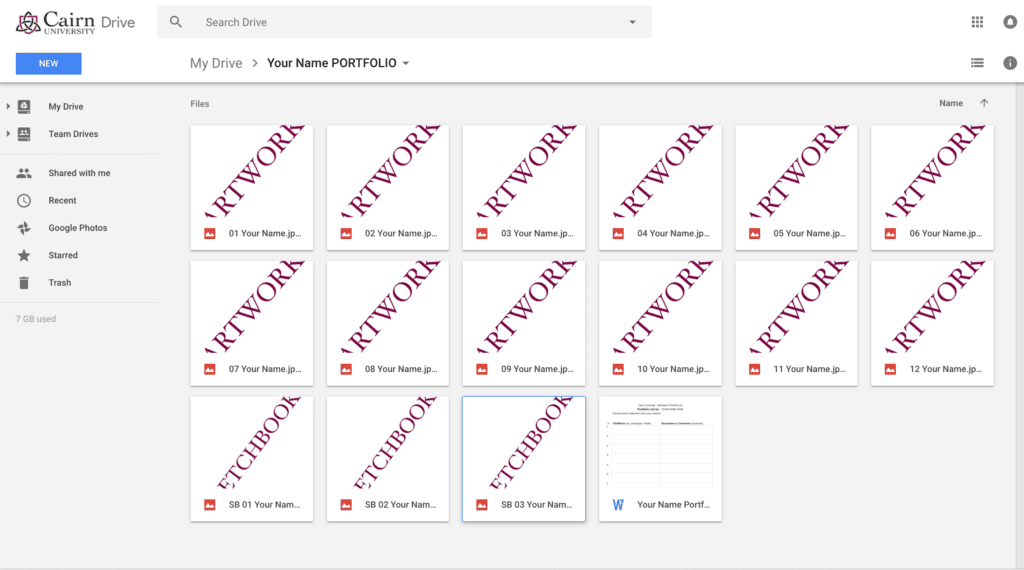Portfolio Requirements for Visual Arts Programs
For General Fine Arts, Graphic Design, Studio Art, Pre-Art Therapy, and Community Art majors.
Portfolios are an opportunity for incoming students to present themselves and their experience in the arts, as well as to get a glimpse of the way we create dialogue with them about their art.
How to Prepare Your Portfolio:
Consider the portfolio as a guide in the conversation that introduces yourself as an artist and a person. Let it reveal the ideas, challenges, and accomplishments that led you in the direction of a deeper study in the arts. Show your portfolio to an instructor or someone in the arts. Practice talking about the artwork, and receive advice on the order and content of the portfolio. Positive feedback in a portfolio review is an ongoing part of being an artist and will help you learn and grow.
Although inspiration comes readily from the work of others, we only want to see the artwork that came from your direct observation or imagination.
As you prepare your portfolio, here are some questions to consider:
- What piece will capture the attention of the reviewer right away?
- What artwork demonstrates a commitment to and culmination of my efforts in creative thinking?
- Have I shown a respectable level of craftsmanship and care?
- Have I demonstrated an understanding of space, perspective, and composition?
- What overall impression do I want to make through the portfolio?
The artwork does not need to be matted, but please make sure it is organized. Add cover sheets on the artwork or put sheets of newsprint between them so the art is safe when transporting. Presentation is important so remove smudges and use fixative on any delicate media like charcoal. It is not required to bring three-dimensional artworks to the review; they can be represented by photographs (See Tips on Photographing Artwork below).
Tips for Photographing Artwork:
Take photos of the artwork only with no distracting background. For 3D work, crop the image to limit surrounding space. Avoid taking photos of work behind glass. A suggestion is to place the artwork on a neutral background. Make sure the image is in focus, square with camera, and well lit. In the case of 3D artwork, light it in a way that enhances the form.
Instructions for Submitting Your Art Portfolio:
Pending acceptance to the University itself, students interested in Cairn’s visual arts programs must also submit a portfolio.
There are two ways for you to submit your portfolio: in person for a “Portfolio Review” or online for “Digital Submission.” Our preference is for you to bring your portfolio to campus. However, in situations in which distance or circumstance causes a reasonable limitation, please submit a digital portfolio. To bring your portfolio to campus, please email Matt Stemler at [email protected] and Andrea Aldrich at [email protected] to let them know you would like to schedule a day to come to campus for a portfolio review. At this time, we will also a schedule a personal campus tour and help you with your application if you have not yet submitted one.
In-Person Portfolio Review Guidelines:
- Choose and photograph 10-12 of your best examples of artwork demonstrating observation from life, technical ability in a variety of media, and creative investigation.
- Organize the images into an arrangement that best presents your artwork.
- Bring your sketchbook. We enjoy seeing ideas that are raw. This gives you an opportunity to discuss ways in which your ideas are explored beyond a final work.
Digital Submission Guidelines:
- Choose and photograph 10-12 of your best examples of artwork demonstrating observation from life, technical ability in a variety of media, and creativity.
- Digital images should be no larger than 1240 pixels and 72dpi.
- Organize the images into an arrangement that best presents your artwork.
- Submit required information through the application portal.
- Label all images sequentially using this format: “01 Your Name” (See an example)
- Include 3-5 images from your sketchbook and label them using this format: “SB 01 Your Name” (sketchbook images do not need to be on the Student Portfolio List.)
- Create a folder in Google Drive and label it “Your Name Portfolio”
- Drop your images and portfolio list into the portfolio folder and share your folder with:
- Matt Stemler: [email protected]
- and your Cairn admissions counselor
We will respond with comments regarding the portfolio to the email associated with the shared folder unless specified otherwise in the message accompanying the invitation to the folder.